Have you ever stared deep into a Magic Eye image and suddenly seen a hidden 3D scene pop out? That’s the magic of stereograms! These mesmerizing optical illusions have fascinated people for years — and now, thanks to modern digital tools, you can create your own. Whether you’re an artist, a hobbyist, or just curious, digital stereogram makers let you bring 3D illusions to life with just a few clicks.
In this article, we’ll explore the top 10 stereogram generator tools available online and offline, compare their features, and help you decide which one is right for your needs. Let’s unlock the world of hidden images together!
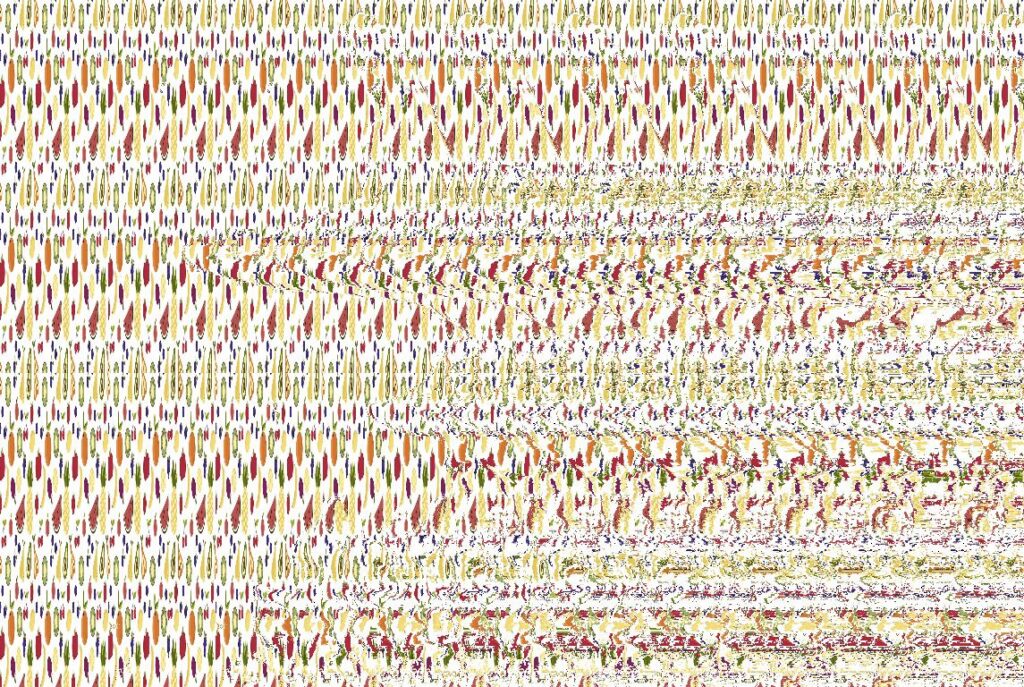
What Is a Digital Stereogram Maker?
A digital stereogram maker is a type of software or online tool that generates single-image random dot stereograms (SIRDS) or pattern-based stereograms. These tools take a depth map or 3D model and convert it into an image that looks like a repeating pattern at first glance — but hidden within it is a detailed 3D shape, visible only when viewed correctly.
There are two main types of stereogram tools:
- Online Generators: Quick and easy, no installation needed.
- Software Applications: More control and high-resolution output, ideal for professionals.
Top 10 Digital Stereogram Tools (2024)
We have tested and reviewed the top stereogram makers based on features, ease of use, compatibility, and output quality. Here are our top picks, ranked in no particular order:
1. EasyStereogramBuilder (Online)
Best for Beginners
This free web-based tool is perfect for beginners. Simply upload your depth map, choose a pattern, and create your stereogram in seconds.
- Platform: Web
- Price: Free
- Pros: No sign-up required, very fast
- Cons: Limited output resolution
- Website: easystereogrambuilder.com
2. 3D Miracle
Best for Windows Users
3D Miracle is a classic stereogram software that has been around for years. It allows you to animate stereograms, adjust depth scaling, and offers support for both SIRDS and textured stereograms.
- Platform: Windows
- Price: Free (older version) / Paid (Pro features)
- Pros: Powerful options, animation features
- Cons: Outdated interface
- Website: 3dmiracle.com
3. Stereogram Lab (iOS / Android)
Best Mobile App
Create stereograms on-the-go with this intuitive app. Add depth maps or use your phone’s camera to generate depth information.
- Platform: iOS / Android
- Price: Free (In-App Purchases)
- Pros: Mobile-friendly, easy to preview
- Cons: Output size may be limited on free version
- Website: stereogramlab.com
4. Hidden Image Stereograms by Pozsar
Best for High-Resolution Output
This downloadable software is clean and straightforward, with good output quality and control over depth image inputs.
- Platform: Windows
- Price: Free
- Pros: Sharp images, no watermarks
- Cons: Not available for Mac
- Website: pozsarzs.hu
5. Sirds.JS (Open Source)
Best for Developers
This JavaScript-based stereogram generator runs in-browser and is customizable. It’s a great way for tech-minded users to integrate stereograms into web projects.
- Platform: Web (Uses JS)
- Price: Free (MIT License)
- Pros: Customizable, flexible
- Cons: Requires web development knowledge
- GitHub: Sirds.JS on GitHub
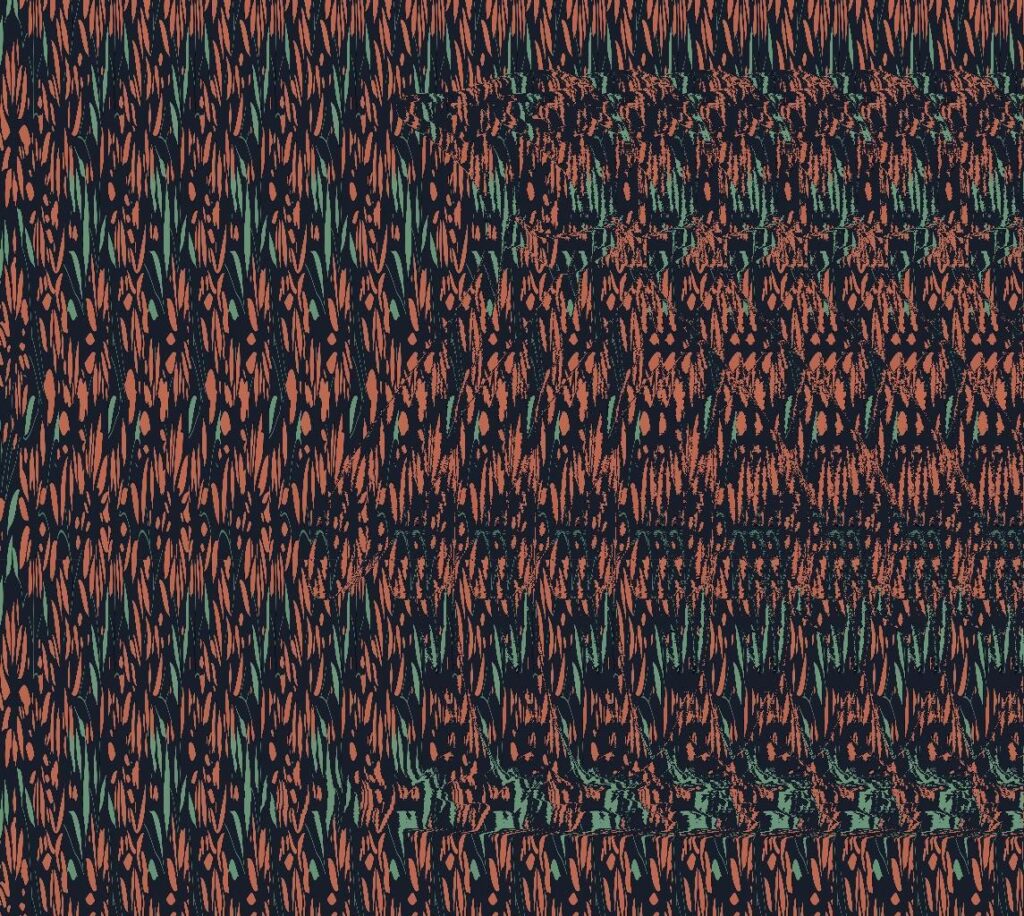
How to Choose the Right Stereogram Tool
Choosing the right digital stereogram maker depends on how you plan to use it. Here are a few tips:
- For fun and quick results: Choose easy online tools like EasyStereogramBuilder
- For professional output: Use downloadable software like 3D Miracle or Pozsar’s tool
- For developers: Go with open-source tools like Sirds.JS
- For mobile use: Install apps like Stereogram Lab
Also consider export size, pattern control, and support for animations if your project requires more advanced features.
Final Thoughts
Creating digital stereograms has never been easier or more accessible. From web-based tools to professional software, there is something for everyone. These tools open a door into a world of visual illusion that’s just as exciting to make as it is to see.
If you’re passionate about photography, 3D art, or just cool visual effects, you’ll love experimenting with these stereogram makers. So go on — create your first hidden image and let your eyes do the magic!
Have a favorite tool we missed? Let us know in the comments below!

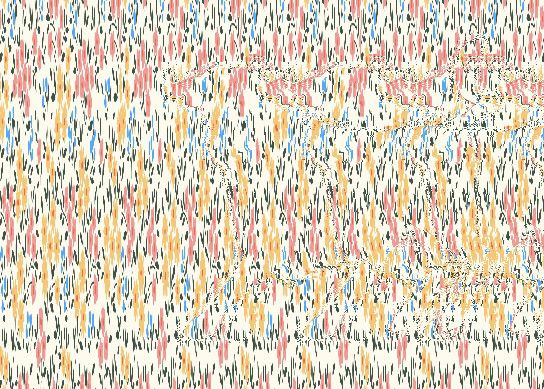
This is one of the best posts Ive read on this topicwell-researched, well-organized, and full of useful takeaways. Will be sharing with my network!
This is one of the best posts Ive read on this topicwell-researched, well-organized, and full of useful takeaways. Will be sharing with my network!