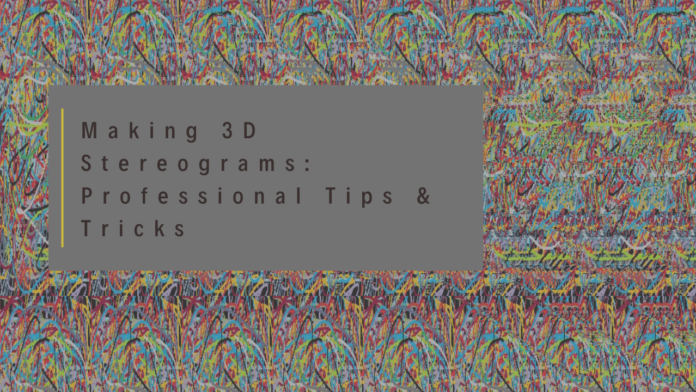Introduction
Stereograms captivate viewers with their ability to hide three-dimensional images within seemingly random patterns. When viewed correctly, these flat images transform into objects that appear to float in space. While stereograms may seem like simple optical illusions, creating high-quality ones requires precision, technical understanding, and artistic sensibility.
This article will guide you through the process of creating professional-grade stereograms, from understanding the fundamental principles to implementing advanced techniques. Whether you’re a digital artist, game developer, or optical illusion enthusiast, you’ll find valuable insights to elevate your stereogram creation skills.
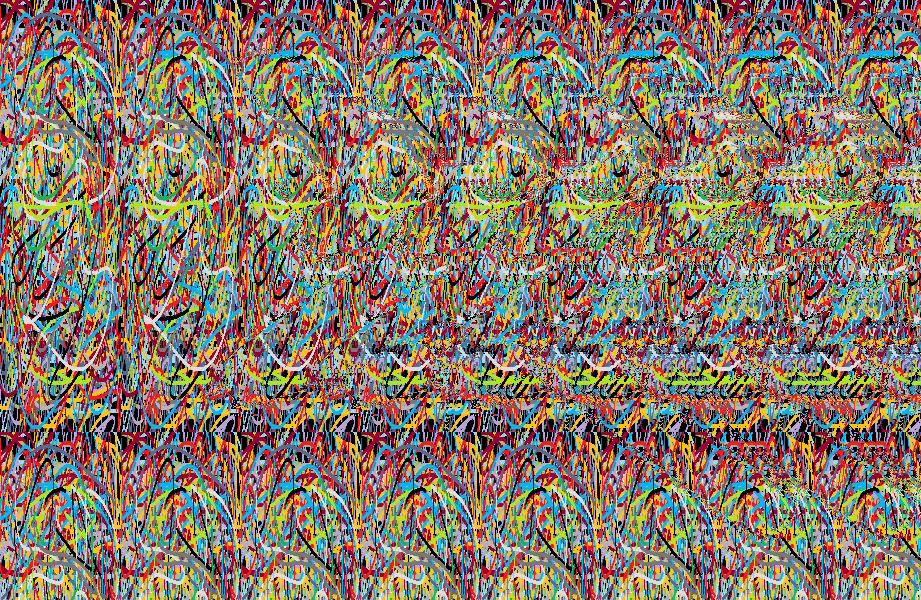
1. Understanding Stereograms: The Basics
What is a stereogram?
A stereogram is an image that creates the illusion of depth by exploiting how our binocular vision processes visual information. When our eyes focus on slightly different perspectives of the same scene, our brain interprets these differences as depth. Stereograms trick our visual system by presenting patterns that, when viewed with the proper eye focus, reveal hidden 3D shapes.
Different types of stereograms
- Single-Image Stereograms (SIS): Also known as autostereograms, these contain the entire 3D image within a single 2D picture. The famous “Magic Eye” books popularized this format in the 1990s.
- Random Dot Stereograms (RDS): These use seemingly random dots to create the 3D effect. When viewed correctly, shapes emerge from what initially appears to be noise.
- Depth Maps: These grayscale images control how “deep” each part of the 3D image appears, with lighter areas appearing closer and darker areas receding.

The science behind stereogram perception
Our eyes normally converge (turn inward) and focus at the same distance. Stereograms work by decoupling these two processes—viewers must maintain focus on the surface of the image while converging their eyes at a different distance. This unusual visual behavior is what makes some people struggle initially with seeing stereograms.
The two main viewing techniques are:
- Parallel viewing: Eyes remain parallel, as if looking through the image at infinity.
- Cross-eyed viewing: Eyes cross, focusing in front of the image.
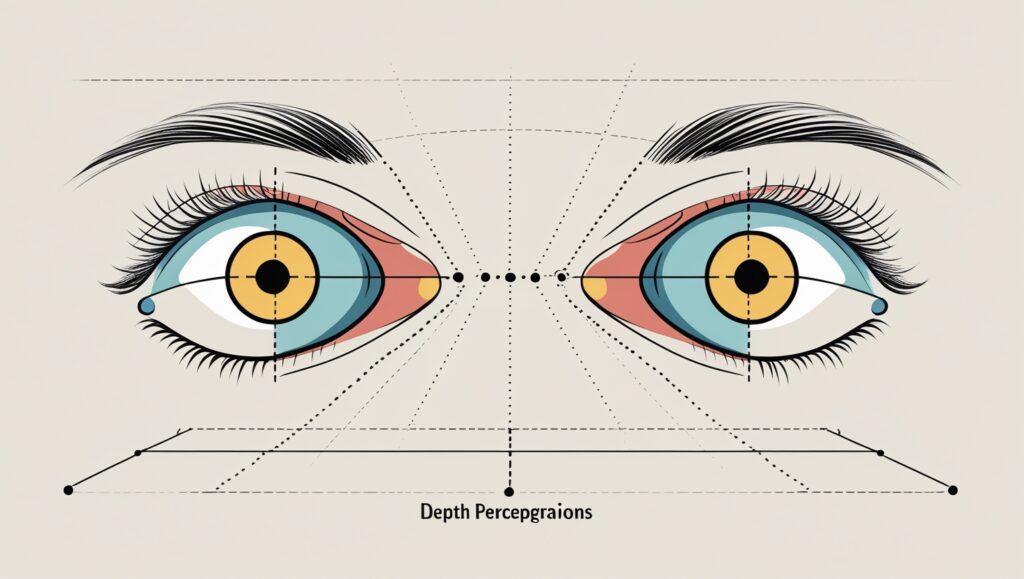
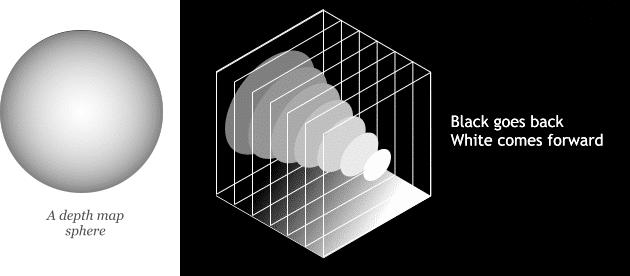
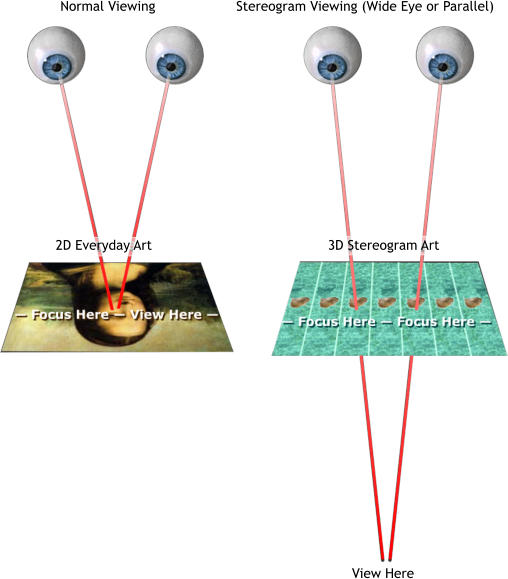
2. Essential Tools & Software for Creating Stereograms
Graphic design software
Several software options exist for creating stereograms:
- Adobe Photoshop: Industry-standard for creating depth maps and patterns.
- GIMP: A free alternative with sufficient capabilities for stereogram creation.
- Specialized stereogram generators:
- Stereogram Creator
- 3DMiracle
- StereoGraph
3D modeling tools for depth maps
Creating sophisticated stereograms often starts with a proper depth map:
- Blender: Free, open-source 3D modeling software ideal for creating complex objects.
- Unity: Game engine that can render depth maps from 3D scenes.
- ZBrush: Excellent for organic shapes and detailed sculptures.
Choosing the right textures and patterns
The pattern selection significantly impacts the stereogram’s visibility and aesthetic appeal:
- Repeating patterns: Should be visually interesting but not overly complex.
- Color considerations: High contrast patterns usually work better.
- Pattern size: Must be proportional to the intended viewing distance.
3. Step-by-Step Guide to Creating a Stereogram
Designing the depth map
- Create a grayscale image where white represents the closest points and black represents the farthest.
- Establish a clear foreground and background with sufficient contrast between depths.
- Smooth transitions between depth levels help create natural-looking 3D objects.
- Avoid extreme depth changes that might make the stereogram difficult to view.
Applying the pattern layer
- Select a repeating pattern that works well with your depth map.
- Ensure seamless repetition by testing the pattern’s edges.
- Apply the pattern using your stereogram generation software.
- Adjust the pattern spacing based on your depth map values.
Fine-tuning for visibility and clarity
- Preview your stereogram with both parallel and cross-eyed viewing methods.
- Adjust depth intensity if the 3D effect is too subtle or too extreme.
- Check for artifacts that might disrupt the illusion.
- Create reference dots above or below the stereogram to help viewers find the correct eye position.
4. Professional Tips for Enhancing Stereogram Quality
Adjusting contrast and brightness
- Increase contrast in your depth map for more pronounced 3D effects.
- Balance brightness between the pattern and the emerging 3D image.
- Consider color psychology — certain color combinations may enhance depth perception.
Avoiding common mistakes
- Overly complex depth maps can make stereograms nearly impossible to view.
- Insufficient pattern repetition leads to broken 3D illusions.
- Too much depth variation causes eye strain and breaks the effect.
- Ignoring minimum viewing distance considerations can make stereograms unusable.
Optimizing for different display types
- Print considerations:
- Higher DPI for finer detail
- Matte paper reduces glare
- Calibrate colors specifically for print
- Digital display optimization:
- Create responsive designs for different screen sizes
- Consider pixel density variations
- Test on multiple devices
How to test stereograms effectively
- Create viewing guides to help users find the correct focus.
- Gather feedback from both experienced and inexperienced stereogram viewers.
- Test at various distances to ensure the stereogram works in different viewing conditions.
- Verify with different viewing techniques (parallel and cross-eyed).
5. Advanced Techniques & Creative Applications
Using AI tools to generate complex stereograms
- Neural network-based depth estimation can create depth maps from standard photographs.
- AI pattern generation creates unique, seamless patterns tailored to specific depth maps.
- Automated optimization can fine-tune stereograms for maximum visibility.
Incorporating animation in stereograms
- Frame-by-frame animation techniques for creating moving stereograms.
- Hidden animations that only appear when viewed correctly.
- Interactive web-based stereograms that respond to user input.
3D stereograms in VR and AR applications
- Stereogram walls in virtual reality environments.
- Augmented reality applications that help users learn stereogram viewing techniques.
- Mixed reality experiences combining physical stereograms with digital enhancements.
Conclusion
Creating high-quality stereograms balances technical precision with artistic vision. By understanding the science behind these illusions and applying the techniques outlined in this guide, you can create stunning stereograms that delight and surprise viewers.
Remember that practice is essential—both in creating and viewing stereograms. Don’t be discouraged if your first attempts don’t meet your expectations. Experiment with different patterns, depths, and techniques to develop your unique stereogram style.